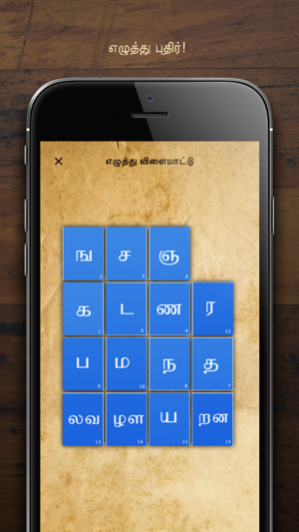Agaram 1.1
Continue to app
Free Version
Publisher Description
App for kids to Learn Tamil. Tamil alphabets consist of Vowels, Consonants, compound forms and one special character akh. In Tamil language the vowels are the life of the entire alphabetic scripts. Vowels combine with consonants to form compound alphabets. The Apps will be a boon for kids, to learn tamil alphabets and master them. The graphical learning gesture with the audio makes learning a simple and fun process. The APP have 6 section which includes Vowels, Consonants, compound forms, Colours, Time Periods and numbers in Tamil. Vowel involves Learn, Practice and Test. Learn section: A pictorial representation of each vowels. Practice The touch feature allows to write the script to practice it, the method to write the alphabet will be displayed on top left hand corner. Erase option helps to clear the illegible script. Test Test section will evaluate the kids acquired skill level in writing.
Oct 11, 2017 Version 1.1 *Improved performance *Added new designs and animations
About Agaram
Agaram is a free app for iOS published in the Kids list of apps, part of Education.
The company that develops Agaram is ADPAY MOBILE PAYMENT INDIA PRIVATE LIMITED. The latest version released by its developer is 1.1.
To install Agaram on your iOS device, just click the green Continue To App button above to start the installation process. The app is listed on our website since 2017-10-11 and was downloaded 71 times. We have already checked if the download link is safe, however for your own protection we recommend that you scan the downloaded app with your antivirus. Your antivirus may detect the Agaram as malware if the download link is broken.
How to install Agaram on your iOS device:
- Click on the Continue To App button on our website. This will redirect you to the App Store.
- Once the Agaram is shown in the iTunes listing of your iOS device, you can start its download and installation. Tap on the GET button to the right of the app to start downloading it.
- If you are not logged-in the iOS appstore app, you'll be prompted for your your Apple ID and/or password.
- After Agaram is downloaded, you'll see an INSTALL button to the right. Tap on it to start the actual installation of the iOS app.
- Once installation is finished you can tap on the OPEN button to start it. Its icon will also be added to your device home screen.